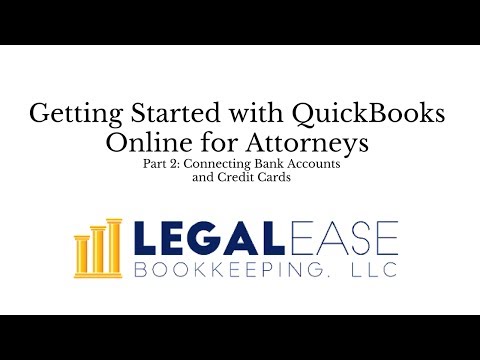QuickBooks may seem simple on the surface, thanks to their great marketing campaigns. However, most attorneys and business owners who have worked with the platform come to realize quickly that a tool as powerful and helpful as QuickBooks isn’t always so simple to manage. QuickBooks Online is a great platform that provides comprehensive solutions for attorneys’ accounting needs, but sometimes for attorneys especially, utilizing the software can be a challenge.
Because attorneys often need to complete complex three-way reconciliations and also to maintain seamless integration with their practice management software, QuickBooks Online can be challenging for even the most seasoned paralegals and legal assistants to manage on their own since they often do not have training in QuickBooks. We thought it would be helpful to share some QuickBooks Tips for attorneys who are starting out with the platform to get you started on the right foot!
How to Use QuickBooks for Law Firms
In order to get the most out of your QuickBooks Online subscription, there are a few things you’ll need to do to optimize your QuickBooks account and ensure you’re starting out on the right foot. Failure to do these things could result in messy or even inaccurate financial data, so it’s important to get your set up right. Here are some tips for establishing and maintaining QuickBooks Online at your small law firm!
Step one for QuickBooks Attorneys: Make sure Your Bank Integrates with QuickBooks Online
Before you even open up your QuickBooks account, making sure that your bank account syncs with the software is essential. Trust us, it’s worth making the switch if your current bank does not automatically connect with the software. This integration will save you from manually entering your transactions and make reconciliations so much easier to manage.
Integrate Your Law Firm's Payment Processor with QuickBooks Online
Once you have connected your bank account to QuickBooks Online, you’ll need to connect payment processors you use, like Lawpay or Gravity Legal. If you use processors through popular practice management tools, your integration with that software may automatically connect their internal payment processors. Every software integration is unique, so check to make sure they are all connected! This will ensure that all income is categorized correctly and is reflected in your books automatically without needing manual input.
Set Up Your Law Firm Chart of Accounts Strategically
In order to use all of the functions of QuickBooks Online, you’ll need to set up a Chart of Accounts (COA). On the most basic level, this could just be all of the different bank accounts, credit cards, and other accounts associated with your law firm. However, we recommend a more customized approach. To see high level insights on your profit & loss, set up your Chart of Accounts to have an account for each different service type, location, or any other helpful way of categorizing your income and expenses. For attorneys, the best way to separate this is typically by practice area, location, or partner.
Set Up Recurring Invoices for Your Law Firm in QuickBooks
If you work with clients who are on retainer, setting up recurring invoices is a great way to optimize your cash flow. When you set up your recurring invoices, be sure to use automated invoice reminders and make your payment terms clear. Accept as many different payment methods as possible in order to boost your collection rate.
Implement Bank Rules for Recurring Law Firm Expenses
QuickBooks is pretty good at determining the categories for your expenses, but it doesn’t always get it right. That’s why it’s important to manually look over your income and expenses every week or at least bi-weekly to ensure that everything is categorized correctly. If you have recurring expenses, you can skip this step by setting up bank rules. Bank rules are a way of telling QuickBooks that a certain expense should be categorized a certain way every time. Doing this can reduce the time you spend manually categorizing transactions significantly!
Automatically Generate Reports
QuickBooks Online has an amazing feature that allows you to automatically generate your key financial reports and send them straight to your email inbox! By doing this, you can ensure that you keep a close eye on your law firm’s financials without needing to manually generate reports often. Just remember: your reports are only as good as the data you provide! If your financial data is inaccurate, your reports will not be useful to your law firm and can result in poor decision making.
Make Time to Review and Reconcile Your Accounts
This step isn’t easy, but it is necessary! In order to have success with QuickBooks Online, you must be dedicated to checking how your income and expenses are categorized at least monthly and reconciling your accounts. Failure to do so will result in a confusing mess to clean up at tax season, so be sure to set aside some time to do this on your calendar often. If you manage trust accounts, you may also be required by the state bar to complete a three-way reconciliation every month or quarterly. Ensuring that you stay on top of this is essential for compliance!
Get Help From a Professional
If you’re struggling to keep your books up to date or just aren’t sure how to analyze your financial data, seeking professional support is the best decision you can make. At Legal Ease Bookkeeping, we ensure that attorneys maintain compliance and provide high level insights that they can use to scale up their practices.