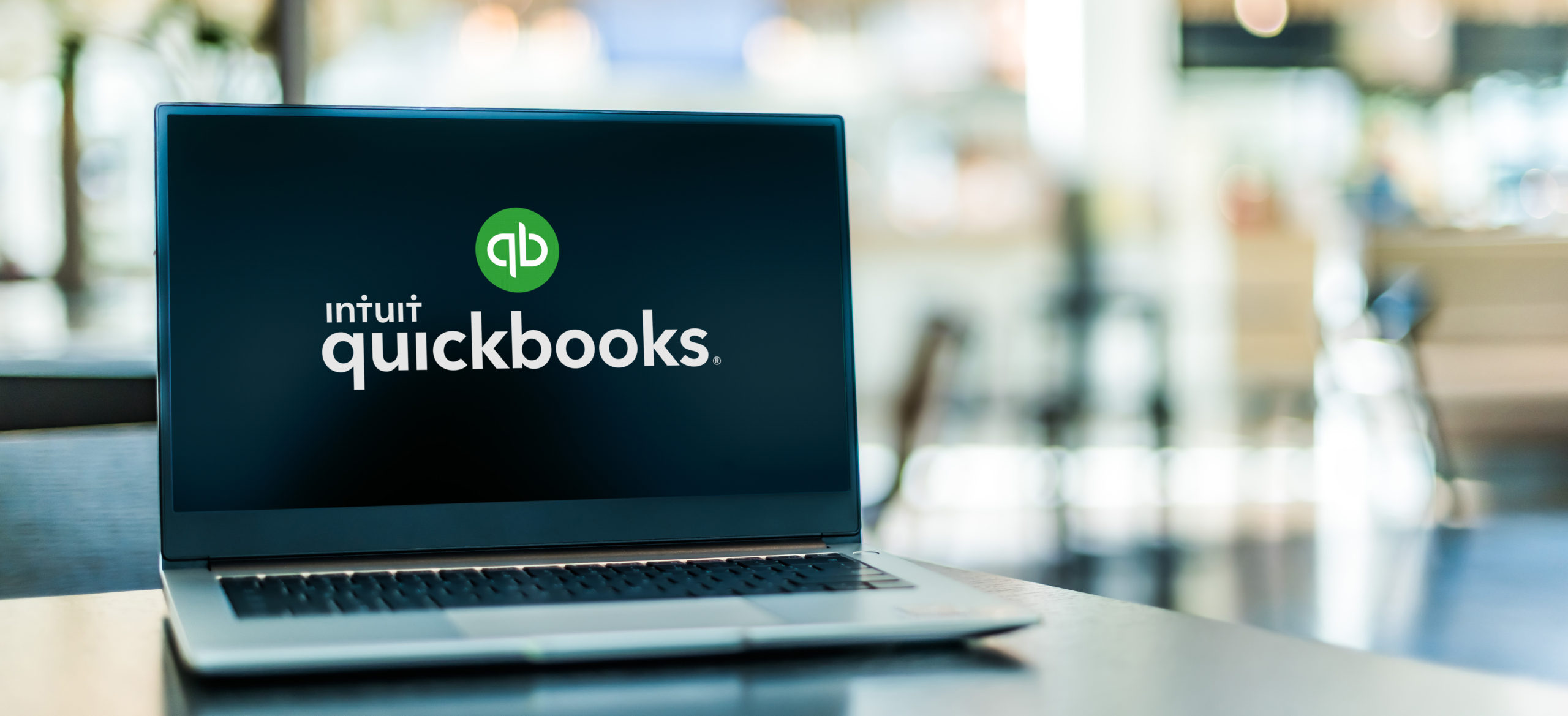From reconciling your accounts to creating employees’ W-2 forms, QuickBooks is a user friendly solution to most, if not all, business accounting needs. If you’re looking for small business accounting software, QuickBooks is one of the best options available. To learn a bit more about QuickBooks, below are 10 commonly asked questions about the software for business accounting. Hopefully the answers will help you decide if QuickBooks is the best choice for your practice.
#1. What is the difference between
QuickBooks and QuickBooks Online?
QuickBooks Online is a unique Intuit product, it is accessed via a browser interface, and all functionality is contained within the browser. You can access it from anywhere as long as you have internet connectivity. There’s no need for special servers, hardware or network capabilities.
QuickBooks Premier, Pro, and Enterprise are all desktop/server software products. They operate using a traditional “Windows” style interface.
#2. What types of reports are available in QuickBooks Online?
Below are some of the most common reports in QuickBooks Online but this is not a complete list.
● Profit & Loss
● Balance Sheet
● General Ledger
● Trial Balance
● Statement of Cash Flow
● Transaction List
#3. How can I create an invoice
in QuickBooks?
You can create an invoice by clicking “Create Invoices” from the Home screen. You can then enter all of the necessary information. When finished, just “Save and Close”.
#4. How do you print checks in QuickBooks?
To print checks in QuickBooks, you will open a check and enter the payee’s name. You’ll then choose the account being used and the payment date. Next choose the category for the product or service being paid for. You can enter information in the description box if needed. Then enter the payment amount. Finally, to print the check, you will click “Expenses” and “Print Checks”.
#5. How do you delete a connected bank account?
Many QuickBooks users like to delete bank and credit card accounts when closing them to keep their QuickBooks interface clean. It’s pretty easy to do with these steps. First, make sure that you’ve matched and added all of the
transactions that have been downloaded to the bank feed. While in the bank feed screen, click the pencil icon for the account. Next, click the button that reads “Edit account info”. Check the box next to “Disconnect this account on Save” then “Save and Close”.
#6. How do you delete a deposit in QuickBooks?
Once in a while you may need to delete a deposit. To do this, go to the “Make Deposit” screen and click on the “Edit” button. From there just “Delete Deposit”.
#7. Can a customer pay the total balance due on multiple
invoices with one payment?
While customers having multiple outstanding invoices is a common thing in business, QuickBooks does not have an automatic way to pay them all with one payment. Unfortunately, to consolidate all of the invoices, you will have to manually create a new invoice of the total outstanding balance. Then they can make one payment. You must also go back and void all of the previous invoices.
#8. What happens
if you cancel your QuickBooks account?
When you cancel your QuickBooks Online subscription, Intuit keeps the data for one year in a read-only format. Prior to canceling, you may want to export or print any necessary reports. You could also consider converting to a QuickBooks Desktop version for future accessibility. If you renew your account prior to one year of cancellation, QuickBooks will still have your original data.
#9. How much bookkeeping knowledge do I need to use QuickBooks and how can I learn to use QuickBooks?
No bookkeeping knowledge is required to use QuickBooks. The QuickBooks system is very easy to learn and use. You do not need any knowledge of debits, credits or postings. You basically fill in the information using the correct forms and fields and QuickBooks does the accounting part for you. Of course having some familiarity or knowledge always helps to better understand the processes. If you’re using it for the first time, the best way to learn how to use QuickBooks is by using the video tutorials on the company’s website: QuickBooks.Intuit.com. As a business owner or bookkeeper in our technology driven world, you have many different programs to choose from to keep your financial books in order. QuickBooks continues to be the #1 preferred program. Give it a try and decide for yourself what all the hype is about.
#10. Can I create a Tech Stack with QuickBooks Online as an Alternative to Practice Management Software?
QuickBooks Online can be the foundation of your law firm tech stack. Since modern software like QuickBooks has open API, you have a variety of niche software to integrate into specific workflows. (Note: an API is a way for two or more software programs to communicate with each other.)
Since QBO integrates with so many different softwares – either directly or through Zapier, you can put together a tech stack of only the software that you enjoy. LeanLaw is a timekeeping, billing, and reporting app in the QuickBooks ONline app store that customizes QBO for law firms. Google Workspace or Outlook is great as your main communication tool and Box.com or NetDocuments as a document management system. You don’t have to enter a closed, practice management software to gain access to all of your data and more importantly, you can access it from anywhere in the world.